How to reset Kayo sports
Have you forgotten your password or do you just need to change it? Well we got you covered. Sometimes you need to reset your kayo account to get back in and continue enjoying your favourite program. Here you will learn everything about how to reset Kayo sports to avoid a lot of problems when logging in.
why you need to reset your password
You might need to reset your password under so many circumstances but the main one is usually when you want to change your password or when you have forgotten your password.
sometimes your account might be blocked or you are just unable to log in normally. You will have to reset your Kayo account to continue using it normally.
In al those circumstances, you might need help resetting your password or you can also do it alone. Here are the main issues you might encounter when trying to reset your Kayo password.
- Blocked account
- You have not received a password reset email
- You are receiving an authentication error
Those are the main issues you may encounter in the entire process.
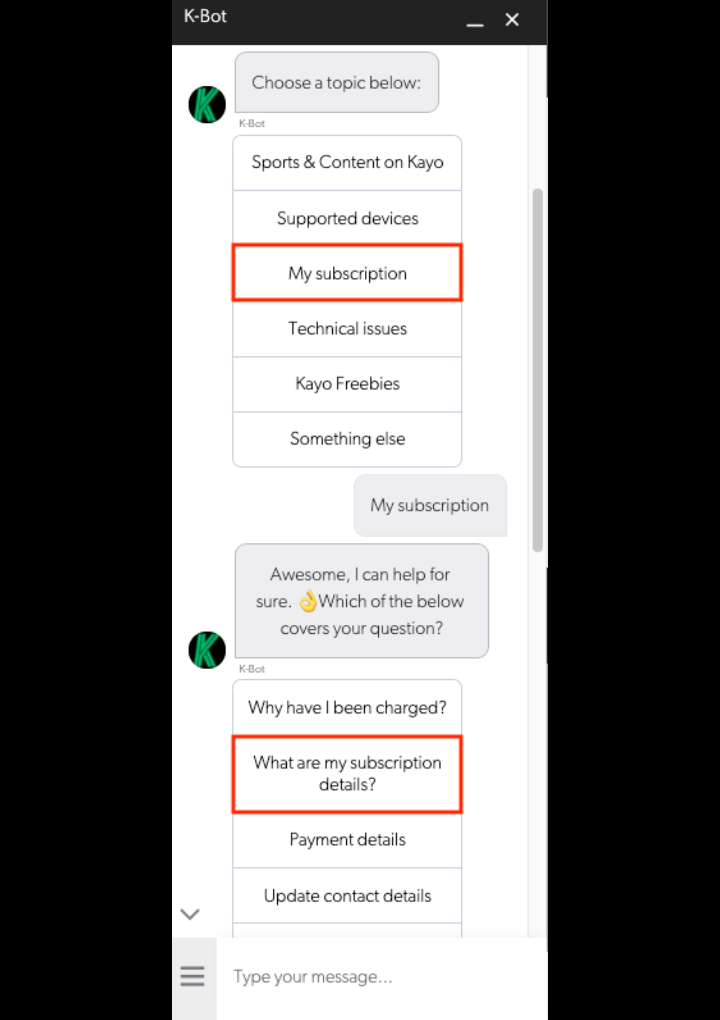
How to reset your password on Kayo
Resetting your kayo account password is a simple process that takes a few minutes to complete when done in the correct way.
For that reason we have a simple step by step guide to help you reset your Kayo sports account. It is important to use the latest authentication email in your account to verify the password reset activity. To reset your Kayo sports, follow the below steps;
Time needed: 10 minutes
How to reset Kayo password
- open your kayo account or visit this page
- Click on the forgot password below the sign in option
- Enter your email account to continue
- Wait for the authentication email. It usually takes up to five minutes.
- Follow tge prompts to reset your password.
It is important to note that when you request multiple authentication emails, you should use the latest one. I’ve you request a second email, the link in the first automatically expires.
If you did not forget your password but you still want to change it, you will need to be logged in to your account then click on the profile, request for a reset email then proceed to follow the reset prompts.
What to do if your account is blocked
You cannot watch anything on kayo if your account is blocked. Usually if you attempt to log in with a wrong password too many times, your account is usually suspended for a 24 hour period after which you can reset it and continue using your account.
To unblock your account, use the below steps;
- visit the kayo home page or open your account log in page
- Select the forgot account prompt after the sign in section
- You will receive an email that contains instructions in how to reset your password and unblock your kayo account
- Follow the prompts to reset your account.
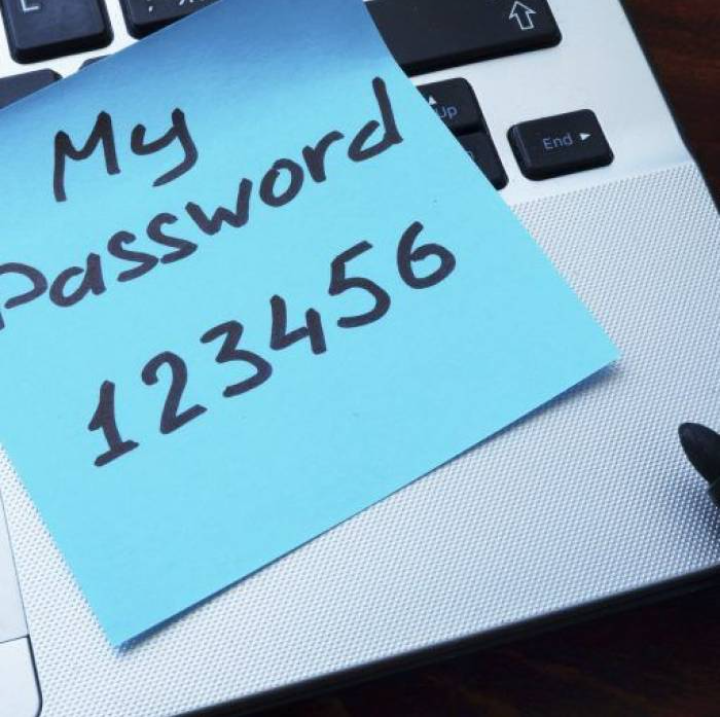
Authentication error message and how to resolve it
An authentication error message usually appears when you have entered the wrong authentication email. It is important to know what might cause this error. The following are the main causes if an authentication error;
- Requesting multiple authentication emails
- Using an expired authentication email
- Entering more than one authentication code
Note that when you request an authentication email, if you had requested any other before, it automatically expires and when you enter it, you will get an authentication error message.
It rakes a maximum of 3 days for the authentication link you requested to expire. If you try to use it after a period if 3 days, it is likely to bring up the authentication error.
Make sure you only request the authentication email once to avoid the error. It would take only five minutes to appear and you can use it long after that for up to three days. It therefore needless to request another one since it nullifies the first one.
What if you haven’t received the email?
Well, the email is usually sent promptly and it takes a maximum of 5minutes to hit your email inbox. However, sometimes, it might get lost or it might delay to appear in your inbox. Please do the following if you do not receive your email promptly;
- check your junk email or spam box
- Repeat the authentication process making sure you entered the correct email
- If you don’t recall your email, follow the necessary prompts to retrieve it
- If it still takes too long, request another one.
Resetting Kayo on TV
Currently, it is quite difficult to reset your Kayo account on your TV. If you experience the password errors while using your TV, it is recommended that you look for a mobile device and try it from there.
alternatively, you can try to log in and reset your account on the web browser. Note that it is easy to access your email account on other devices than it is on TV. That is why you might need to use a different device to reset your email.
After changing or updating your email on Kayo, you will also notice that all the accounts you have with streamotion will also experience the update. This simply means that if you have a BINGE or flash subscription on streamotion, you might see the update on the accounts too.
Need more help?
Sometimes, the account reset process is difficult and it might force you to seek some more help if it is not going the right way and you don’t know what to do.
the most common and quickest way is to use the K-bot where you can raise your issue and get help. There are multiple solutions that you might get from the chat bot which may be of great help. Alternatively, you can visit their help page to get more support or get connected to their support crew.
If you are unable to log in to your account and you are receiving error codes, consider taking a look at this guide for more information on how to handle log in errors and how to fix them appropriately.

How to reset kayo sports-FAQs
To refresh your stream, you will need to make sure that you have a stable internet connection, then reload your stream. If it doesn’t get stable, consider stopping the stream for a while then resuming after it has loaded for a while. You can also change the stream or switch to the live channel. If they all don’t work, try using a different device.
To log out if all your devices, you will need to reset your password. After you reset your password, all the devices that are logged into your account will be required to log back in with the new password. By doing this, you would have successfully logged out of a lil devices and you will only log in to the ones you need to use.
To update your kayo app on Samsung TV, you will need to download a new kayo sports app on your Samsung TV app store. Simply visit the app store and download the kayo sports app then log in afresh. You will have access to all the new features that come with the updated kayo sports app.
To unblock your kayo account, select the forgot password option below the log in section. Add yur email and select continue. You will receive an email with the instructions on how to unblock your account. Follow the prompts to unblock your account and continue using your kayo sports as normal.
Syreamotionpty Limited is the company behind kayo sports operation alongside many other platform. You will most likely see the name on your bill. Note that even when you change your password on Kayo sports any accounts connected on streamotion will receive the update.

Leave a Reply